#
Safety Measures
All content provided herein our website, hyperlinked sites, associated applications, telegram groups, social media accounts and other platforms is for your general information only. We make no warranties of any kind in relation to our content, including but not limited to accuracy and updatedness.
Referral links may be included on any outbound link.
No part of the content that we provide constitutes financial advice, legal advice or any other form of advice meant for your specific reliance for any purpose.
Any use or reliance on our content is solely at your own risk and discretion.
The author takes no responsibility or liability for any investments, profits, or lsoses you may incur or have incurred as a result of this information.
You should conduct your own research, review, analyse and verify our content before relying on them. DeFI cryptocurrency dApps are a highly risky activity that can lead to major losses, therefore consult your financial advisor before making any decision. No content on our Site is meant to be a solicitation or offer.
#
Best practices to keep your crypto safe
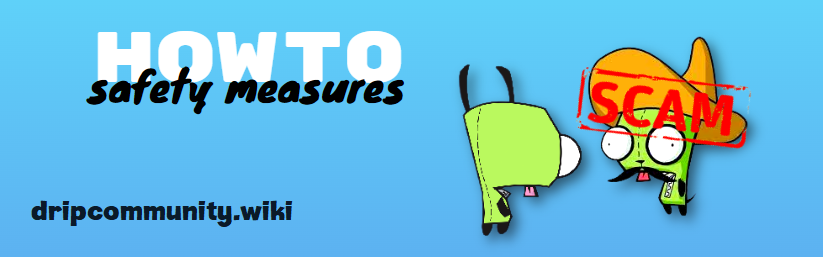
When it comes to money, scams are always lurking around the corner. And that also applies to cryptocurrency.
The most powerful skill to defend against fraud is knowledge, and sharing knowledge is our mission.
#
General
- Be wary of fake websites and mobile apps. Usually, scammers post URLs that look almost identical to the real ones and invite you to click.
- https://drip.community/
- Twitter Drip Community
- Discord Forex Shark
- Announcement Channel: Forex Shark Calls
- Telegram Group: Drip Main Chat
- Telegram Group: wiki docs
- Telegram Group: Drip Reservoir
- Telegram Group: Drip Tech Support
Always keep your AntiVirus up to date.
Consider installing an ad-blocker such as Ad Guard.
Be wary of enticing emails and websites that may be a phishing attempt.
Avoid advertising that you own a lot of cryptocurrencies, even if you are very careful.
To keep your digital currency safe, use wallets and platforms that require at least two-factor authentication.
#
Crypto Wallets
Consider to invest in a Hardware Wallet such as Ledger Nano or SafePal S1.
Double-check before importing a token or interacting with it. You should use our official address list.
- The most important thing you need when investing in crypto is a secure crypto wallet that can effectively prevent hackers.
Never give your secret phrases or private keys to others.
Always keep offline backup copies of your secret phrases. In the event that your phone is broken, stolen, lost, or the wallet app is accidentally deleted, you will be able to restore your wallet using it — if you lose your phrases, you lose your funds.
If you notice any new tokens/coins in your wallet that you did not purchase and that were not airdropped from a reliable contract/source DO NOT INTERACT with this asset!
#
Revoking token contracts on BSC
Have you approved interact with a scam token? Don't worry; as soon as you can, remove the approval.
- Go to https://bscscan.com
- Select the Menu button in the top right
- Scroll down and select “More”
- Then under Tools, select “Token Approvals”
- Enter your wallet address in the search bar and search for it.
- Click the button that appears under the search bar to “Connect to Web3”
- Connect your wallet (If using MetaMask browser it may kick you out at this point. Just open the app back up and connect your wallet again.)
- After connecting, all your token approvals will show up.
- You can revoke any of them by clicking the blue button at the far right of each contract.
- Click to revoke it, and approve the transaction.
#
How Not to Get Hacked on Telegram

Daily important news about cryptocurrencies is scattered across different media, making it difficult to find useful and up-to-date news. Telegram has quickly solved this problem.
Filtering out crypto Telegram groups or channels is necessary to avoid falling into the hands of scammers.
Follow these simple practises and stay safe.
To do this, select Two-Step Verification (Telegram's term for 2FA) on the Privacy and Security tab and set a strong combination. You will rarely enter this password, so make sure you keep it in a safe place, such as a password manager, so you do not forget it.
The consequences of forgetting your password are serious. You will need to reset your account. This essentially means that you have to submit a request to delete your account, after which you have to wait seven days. After one week, the account will be deleted (including associated contacts, cloud chats and channel subscriptions). At this point, you can create a new, empty account with the same phone number.
- Go to ‘Settings’.
- Select ‘Privacy and Security then ‘Phone Number.’
- Update Calls to only ‘My contacts’ or ‘Nobody.’
- Update Groups & Channels to only ‘My contacts’ or ‘Nobody.’
- Remember to ‘do not share my phone number‘ when adding a new contact.
- It is also advised to check your ‘add exceptions’ to ensure you have not allowed any new contacts to view your phone number.
On your mobile version of Telegram, navigate to Privacy & Security → Data Settings and remove any information you do not want there from the Telegram storage.
It is extremely common for hackers and scammers to impersonate Telegram users by choosing a username that is very similar to, but slightly different from, the original.
For example, an attacker could try to impersonate @Forex_Sh4rk by creating the username @Forek_Sh4rk. Make sure you know who you are communicating with.
To protect and insulate yourself from such scammers, we recommend you follow these simple steps.
Type /adminlist to see a complete and up-to-date list of the admin team.
Click on the first entry and add it to the contacts.
Edit the screen name with a prefix that only you know.
This can be the name of a pet or child, or a memorable number
Repeat steps 2 & 3 until you have completed the list.
If you receive a direct message from someone pretending to be an admin but who does not know your secret prefix, block and report them immediately.
Having folders is not only a great way to be efficient and organised within telegram but helps in being able to identify imposters
- Under Settings > Folders - you create your folders here and assign all trustworthy contacts within your folders.
If you need help and post this in the official group, you can be sure that a phantom technical support person will contact you privately in no time; this is always a scam. The best thing you can do is to wait for help publicly in the group.

No support will ever contact you first.
Before launch, users commonly receive SCAM direct messages from fake "Forex Shark Calls" mentioning a release of token xxx on pancakes. ALL token releases are done within our official websites. Do not be fooled.
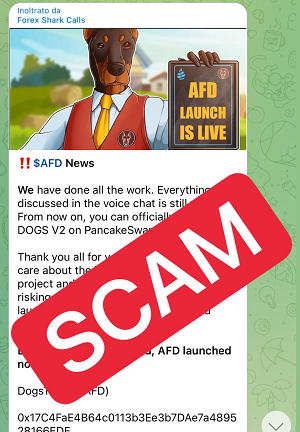
#
Discord

Discord is a social platform. It allows for accessible communication and lets users create communities, called Discord servers, with like-minded individuals.
- Discord Forex Shark Server
- Set up 2FA Under account settings
- Turn dms from server members off under Privacy and Safety section, and change who can send you a friend request under Friend request settings.
- You can verify mods/admins by clicking on their name on the right hand side, and if the 4 digit number after the name does not match, it is a scammer/cloned account.
If you implement the above recommendations, you will be one step closer to the security of your crypto journey.
